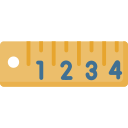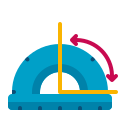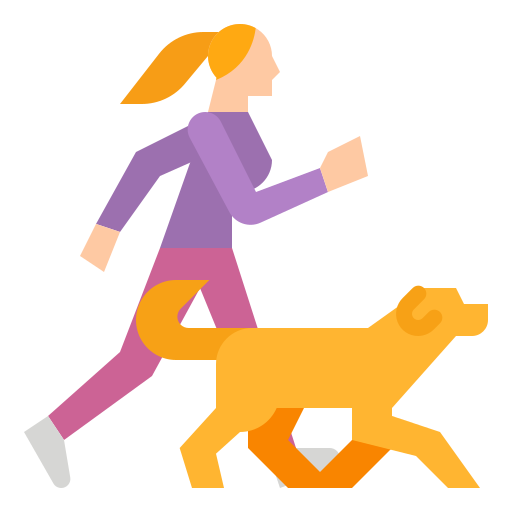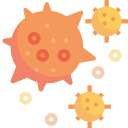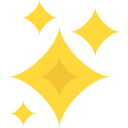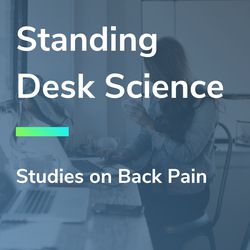Keyboards
How to reduce wrist pain?
December 3rd, 2020
Typing and Pain
At school and at work, typing seems unavoidable.
As the world becomes digital, more of us have jobs that require us to sit in front of the keyboard for long periods of time.
Whether you are white-collar, blue-collar, or a student, typing seems unavoidable.
Typing too much and with the wrong posture can be harmful. Our bodies were not built to be in front of computers.
Fortunately, there are some ways to reduce your risk of injury and pain from typing too much.
One of the biggest risk factors for pain is how much you type. Researchers in one study found that one of the best predictors of carpal tunnel syndrome is the number of words someone type on a keyboard in any given year.
There’s no magic line or magic number that divides those who type too much and those who type too little. The data demonstrates what scientists call a dose-dependent response. Any amount that you type adds to the strain on your hands and wrists.
Typing and wrist pain
Does Typing Hurt Wrists?
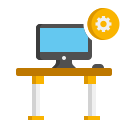
Carpal Tunnel Risk

Eleftheriou et al, 2012
A study on typing and wrist pain found a dose dependent response between how much you type and your risk of carpal tunnel syndrome.
Some keyboard designs may be better than others. In one study, researchers found that better keyboards can significantly reduce pain over the course of just 12 weeks.
They found that a keyboard with less travel distance and less impact on your fingers may allow your fingers to relax more leading to better outcomes.
Keyboard Switches & Pain
Do Keyboard Types Matter?
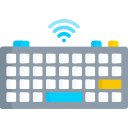
Features of a Better Keyboard
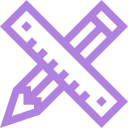
Travel DistanceHigher travel distance allows for more relaxed fingers

Impact ForceLower impact may put less strain on your fingertips
Effect on Pain

Rempel, 1999
Wrist position and typing
The position of your wrists when you are typing can make a significant difference. One of the biggest risks of typing too much is carpal tunnel syndrome, where overuse causes inflammation and pain, numbness, and tingling.
Researchers in this study directly measured carpal tunnel pressure at different wrist angles to see which position was best.
They found that straight and flat wrists are most likely the best position. Any angle or bend away from flat or straight increased the amount of pressure in the carpal tunnel.
Wrist Position & Typing
Wrists & Carpal Tunnel
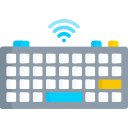
Carpal Tunnel Pressure

p=0.01
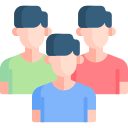
n=20
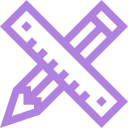
Direct Pressure Measurements

Rempel et al, 2008
Researchers found that flat wrists are best when typing. Wrists that are bent upwards place pressure on your carpal tunnel
Tips on Reducing Typing Pain
When it comes to reducing the amount of hand and wrist pain, try typing less. There’s more than enough evidence showing that the more you type, the more strain you put on your hands. If possible, try dictating more and taking a break from your keyboard.
If you must type a lot, be sure to select a keyboard that allows your hands to relax. Test the keyboard out first and see whether it is comfortable and whether it causes any unnecessary pressure on your fingers.
Finally, by repositioning your desk, your chair, or even using small pads, get yourself in a position where your wrists are straight. Minimize side-to-side angles and up-and-down bends in your typing position.
How to reduce typing pain. Try selecting a keyboard that relaxes your hands. Keep your wrists straight. Slight bends at the wrist may lead to carpal tunnel over time. Take more breaks and relax!

Top Articles
#ergonomics
Scroll for more ->
#new
Scroll for more ->
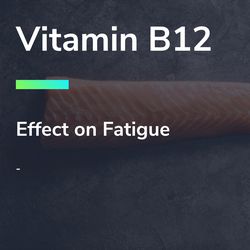
Vitamin B12: Effect on Fatigue
While Vitamin B12 itself doesn’t give you energy, the red blood cells that requi...

Vitamin D and Fatigue

Standing Desks: Benefits for B...

Linoleic Acid: What is it need...
Your body uses linoleic acid to get calories and to create complex molecules. Li...

Standing Desks and Veins
<div style="font-size: 17.136px;">One of the biggest medical concerns with stand...